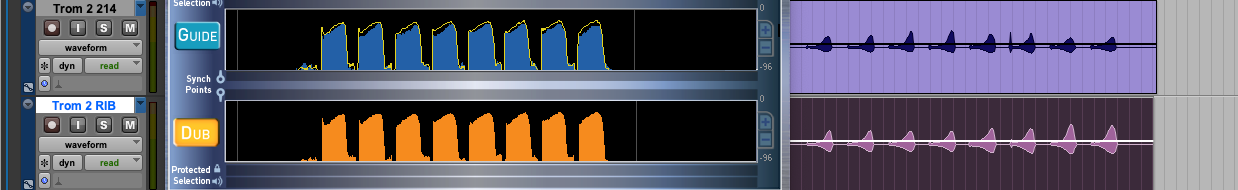
VocAlign Pro helpers
Some scripts to help with loading and processing the VocAlign Pro audiosuite plugin in Pro Tools.
VocAlign Pro Helpers
Eight scripts and a Stream Deck deck to make loading and processing audio in VocAlign Pro easier.
• VocAlign - Capture Guide
This script captures the current selected region in the Pro Tools Edit window and loads it into the Guide track in VocAlign Pro.
• VocAlign - Capture Dub
This script captures the current selected region in the Pro Tools Edit window and loads it into the Dub track in VocAlign Pro.
• VocAlign - Capture Dub and Process
This script captures the current selected region in the Pro Tools Edit window and loads it into the Dub track in VocAlign Pro. It will then render the auto-aligned dub track audio to the same track.
• VocAlign - Move Up and Process
This script move the current selection up one track, load the new selection into the Dub track of VocAlign Pro, then renders the auto-aligned dub track audio to the same track.
• VocAlign - Move Down and Process
This script move the current selection down one track, load the new selection into the Dub track of VocAlign Pro, then renders the auto-aligned dub track audio to the same track.
• VocAlign - Move Up
This script simply moves the current selection up one track.
• VocAlign - Move Down
This script simply moves the current selection down one track.
• VocAlign - Process
This script will render the current contents of the Dub track to the current selection in the Pro Tools Edit window.
PLEASE NOTE
The "Process" scripts will process whatever audio is selected in the Edit window. If your selection is not correct, the results may be far from what you expect.
If you need to make manual adjustments before processing, use the Load Guide and Load Dub scripts only, then use the Process script.
There is a Pro Tools icon in the bottom right corner of the StreamDeck deck which I use to return to Pro Tools. You will probably want to change or delete it.
How do I get VocAlign Pro helpers?
VocAlign Pro helpers is a package built on the SoundFlow platform. To get it, please follow these steps:
Sign up as a new SoundFlow user if you don't already have an account.
Install the SoundFlow app on your Mac.
Open up the SoundFlow app, click the "Store" tab
Locate the 'VocAlign Pro helpers' package by searching in the search field.
Click the Install button.