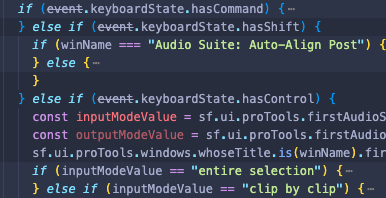
WH Audio Suite / RX Deck
PT RX Audio Suite and Izotope RX Audio Editor Buttons. Each button has various functions
Here is a quick start guide:
Every Audio Suite/RX Button has multiple behaviors based on modifiers held while pressing.
Single Click: Open
**Double Click: **Close
Shift Click: Learn/Send/Analyze/Etc.
Shift Double Click: Preview/Audition
Control Click: Toggle between ClipbyClip/Entire Selection
**Command Click: **Render
**Command Double Click: **Move a copy and mute below, render original selection
There is capacity for more key commands. If you have ideas, please share with Will!
Version 1.2.0 Includes Send Functionality similar to the above Audio Suite buttons:
Single Click - Open Send window
**Command click **- mute lane for selected track
+ Option - mute lane for all tracks
+ Shift & Option - mute lane for selected tracks
Control Click - level lane for selected track
+ Option - level lane for all tracks
+ Shift & Option - level lane for selected tracks
Double Click Control - Trim Level (plus all the modifiers)
+ Option - Trim Level lane for all tracks
+ Shift & Option - Trim Level lane for selected tracks
Command Double Click - Mute toggle (plus all the modifiers)
+ Option - Mute toggle for all tracks
+ Shift & Option - Mute toggle for selected tracks
Double Click - Open the plugin on the return of the send
In the Buttons Folder, in Audio Suite, there is a Template folder. Inside, you can find a template to create new buttons that use the same modifer logic as the provided buttons in the package.
How do I get WH Audio Suite / RX Deck?
WH Audio Suite / RX Deck is a package built on the SoundFlow platform. To get it, please follow these steps:
Sign up as a new SoundFlow user if you don't already have an account.
Install the SoundFlow app on your Mac.
Open up the SoundFlow app, click the "Store" tab
Locate the 'WH Audio Suite / RX Deck' package by searching in the search field.
Click the Install button.