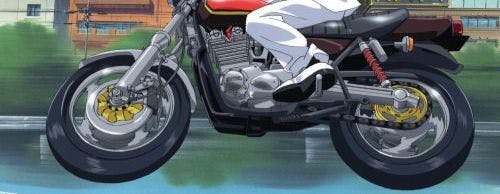
Wheelie (Scroll Faders & Knobs)
Control fader and knobs with mouse wheel.
Control fader and knobs in track output window with mouse wheel.
Simply hover over a fader or knob you want to control, and scroll. No need for modifier keys!
Pan behaviour follows Link and Inverse buttons inside Pro Tools.
Change rate is speed-sensitive: the faster you scroll, the more drastic the change (scroll slowly for fine tuning). Overall sensitivity can be adjusted as well.
Works on mono, stereo, 5.1 tracks.
How do I get Wheelie (Scroll Faders & Knobs)?
Wheelie (Scroll Faders & Knobs) is a package built on the SoundFlow platform. To get it, please follow these steps:
Sign up as a new SoundFlow user if you don't already have an account.
Install the SoundFlow app on your Mac.
Open up the SoundFlow app, click the "Store" tab
Locate the 'Wheelie (Scroll Faders & Knobs)' package by searching in the search field.
Click the Install button.