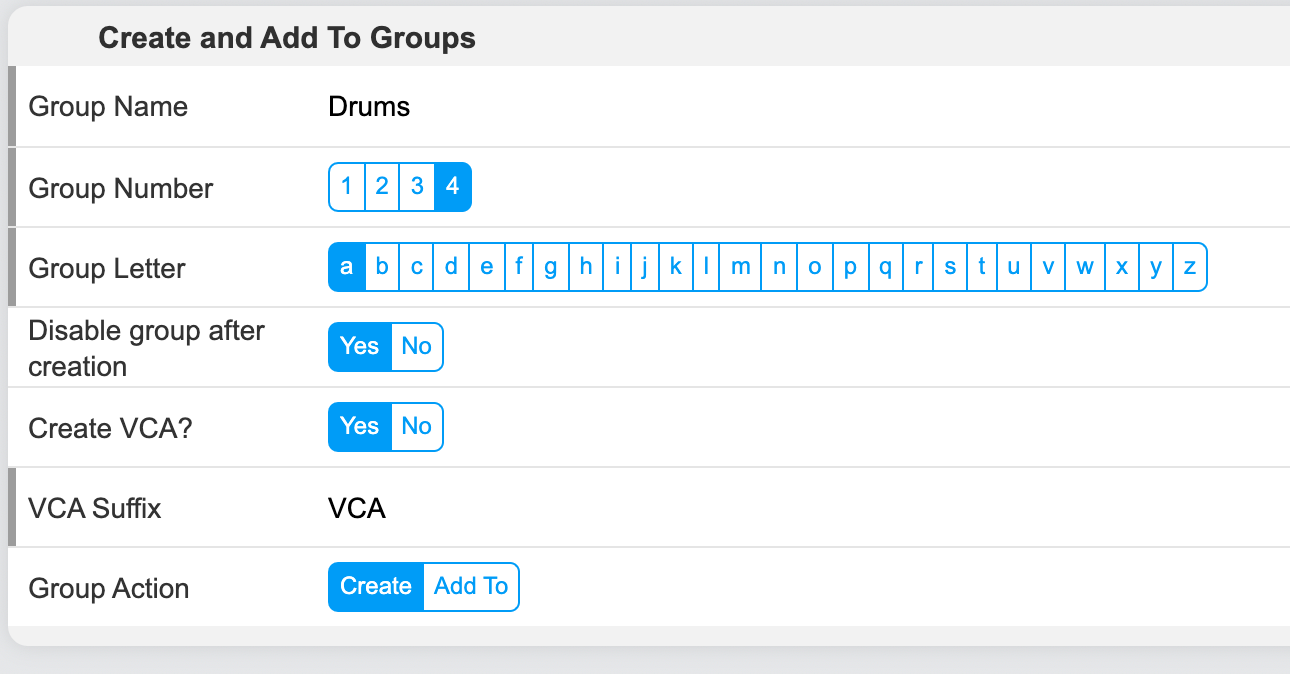
Scheps Session Prep Helpers
A couple of templates to help make your session prep easier
New script for version 1.1!
**Convert Aux to Routing Folder and Collect Members: ** This script does exactly what it says. It will convert the selected Aux to a Routing Folder, find all the tracks that are routed to it and move them to the newly created folder. It will also toggle the solo-safe state of the folder since 99% of the time these Auxes are solo-safed and I don't want the folder to be.
I'm leaving this script open-source. There is absolutely no error checking going on and I won't necessarily spend any time supporting the script. To make it work, just select the Aux and run it! It runs olnly in the Edit Window and you mist have I/O showing for it to work. It's something I do constantly when prepping session to mix that aren't already oraganized in folders.
There are two Templates in this package:
Color Tracks - This is a very simple template script, allowing you to select a row and column in the color pallete which is then applied to any selected tracks when you trigger the preset. The thing that really speeds things up is that if you have Edit Selection and Track Selection linked, you can just select tracks by dragging vertically in the timline and then trigger the preset. Normally this would leave the color palette set to 'Clips In Tracks' but the template script changes it to tracks and applies the color. Save hours prepping a record 5 seconds at a time!
The second script is a little more complicated. It's used for assigning or adding selected tracks to a group, and gives you the ability to create a VCA for the group as well as the option to disable the newly created group. You might think that the Create Groups script and Add To Group script would be better split up, but there's a good reason for combining them. Once you create a preset to Create a group, all you have to do is duplicate the preset and change the Group Action parameter to "Add To" - leaving everything else the same and now you have your Add To preset. This makes it much faster to create a set of presets as well as cutting down on user typing errors (which I am very prone to!).
Referring to the picture below, the properties for your presets are:
Group Name: The name of the group you would like to Create or Add To.
Group Number and Group Letter: The Pro Tools ID of the group. You want to set this to something that isn't already in use. I use the number 4 for the fourth set of groups and then increment the letter for each pair of presets I make.
Disable group after creation: This gives you the option to have the script disable the newly created group if you would like. I use this option but it obvously depends on your workflow. For me the groups are all about teh VCA control and not about editing.
Create VCA?: The option to create a VCA to control the newly created group.
VCA Suffix: This is text that will be added to the end of the group name to name the new VCA.
Group Action: This lets you decide whether the preset will Create a new group with the selected tracks or Add them to an Existing group.

How do I get Scheps Session Prep Helpers?
Scheps Session Prep Helpers is a package built on the SoundFlow platform. To get it, please follow these steps:
Sign up as a new SoundFlow user if you don't already have an account.
Install the SoundFlow app on your Mac.
Open up the SoundFlow app, click the "Store" tab
Locate the 'Scheps Session Prep Helpers' package by searching in the search field.
Click the Install button.