Getting Started with Pro Tools
Starting with Pro Tools 2025.10, SoundFlow will be accessible from within your Pro Tools session via the new SoundFlow Panel which will live on the right-hand side bar next to the Clips List.
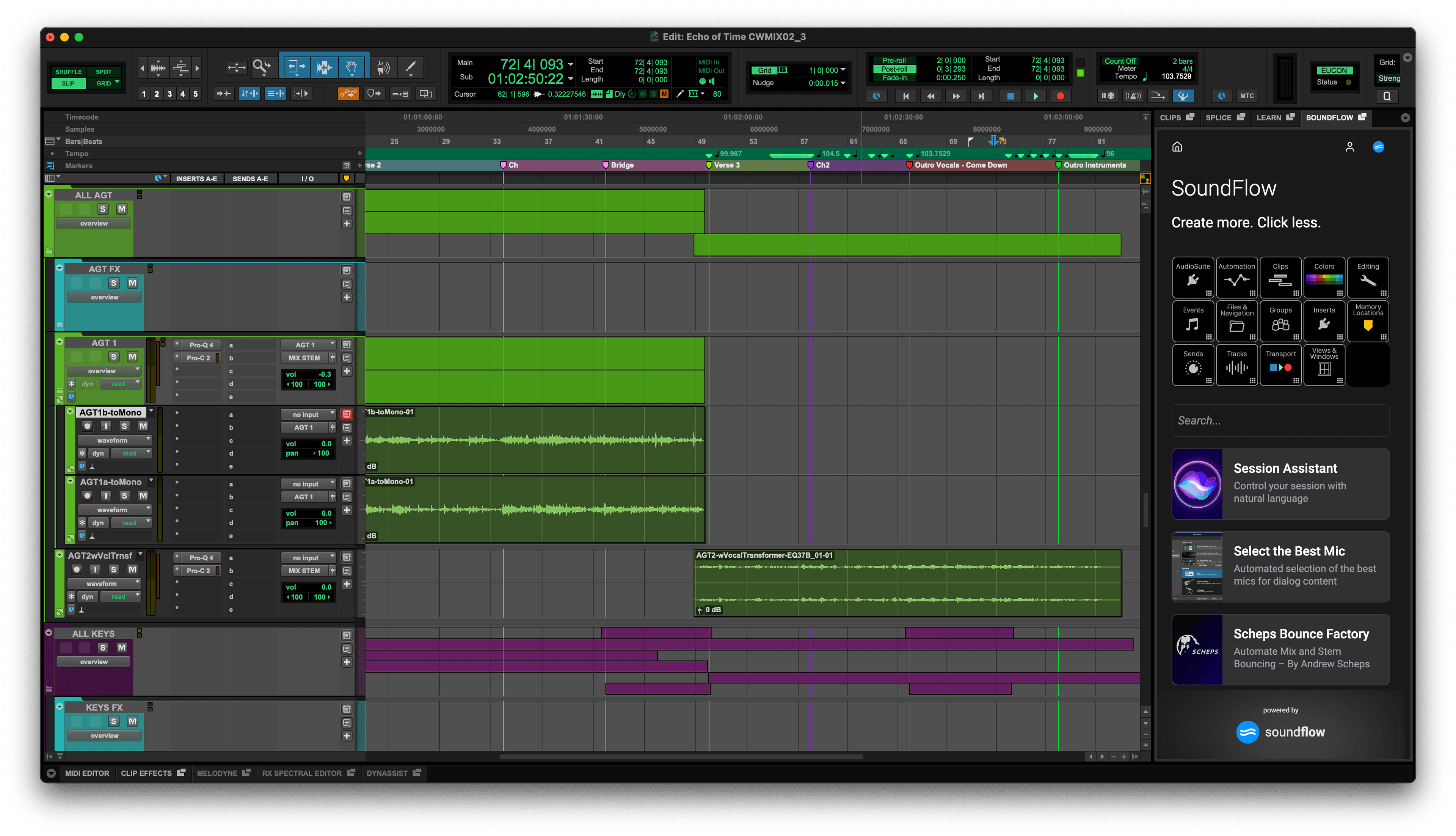
What Do I Need to Access the SoundFlow Panel in Pro Tools?
- SoundFlow 6.0.0+
- Pro Tools 2025.10+
Note: SoundFlow is compatible with many legacy versions of Pro Tools. See our complete system requirements page for more information
Install SoundFlow
SoundFlow is automatically installed with Pro Tools 2025.10+. Simply install Pro Tools from Avid.com, no other action is needed.
If you wish to download the most up-to-date version of SoundFlow manually, you can always do so at soundflow.org/account/install
How to Sign In
You can access SoundFlow powered content by signing in with your Avid Account or an existing SoundFlow account
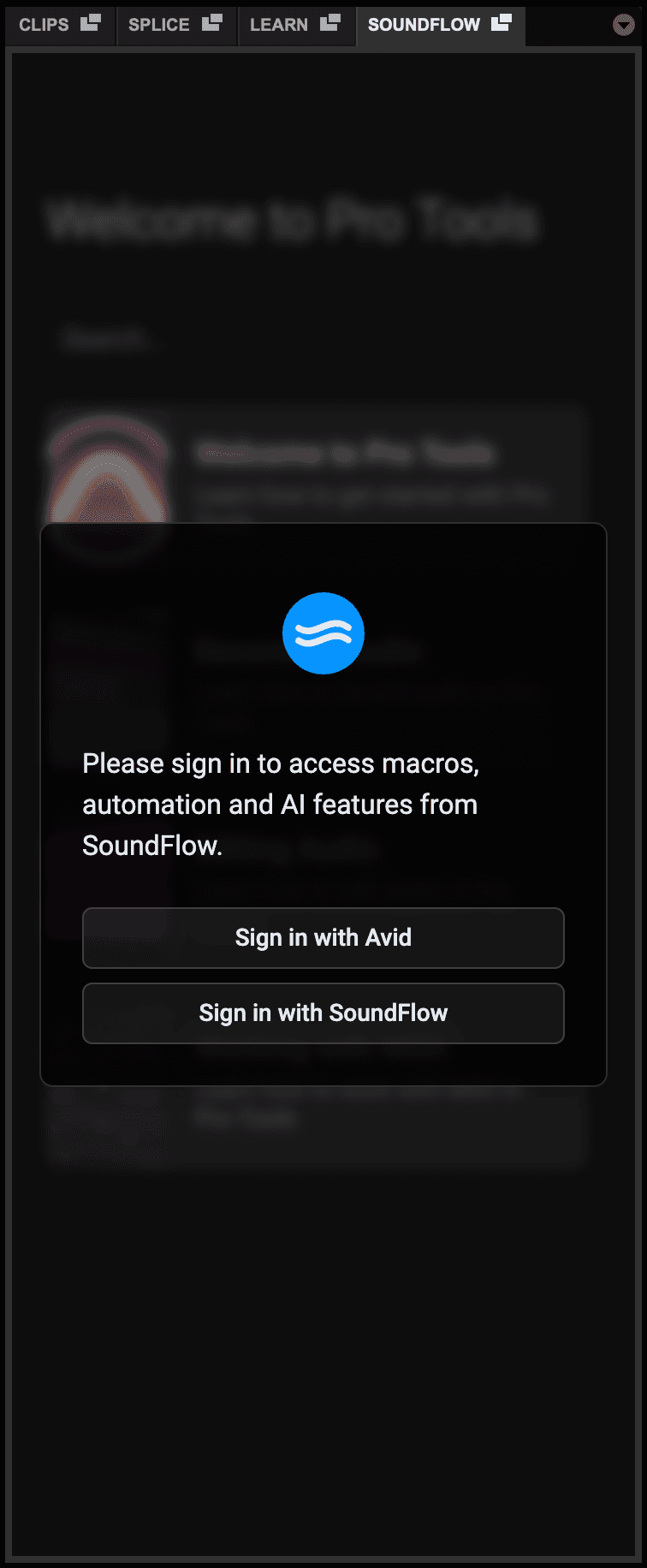
Sign in with Avid
Use your existing Avid account credentials to sign in to Pro Tools. Signing in with Avid will automatically enable all of the SoundFlow-powered features in Pro Tools, including 1700+ commands accessible from the SoundFlow panel and interactive tutorials on the Learn panel.
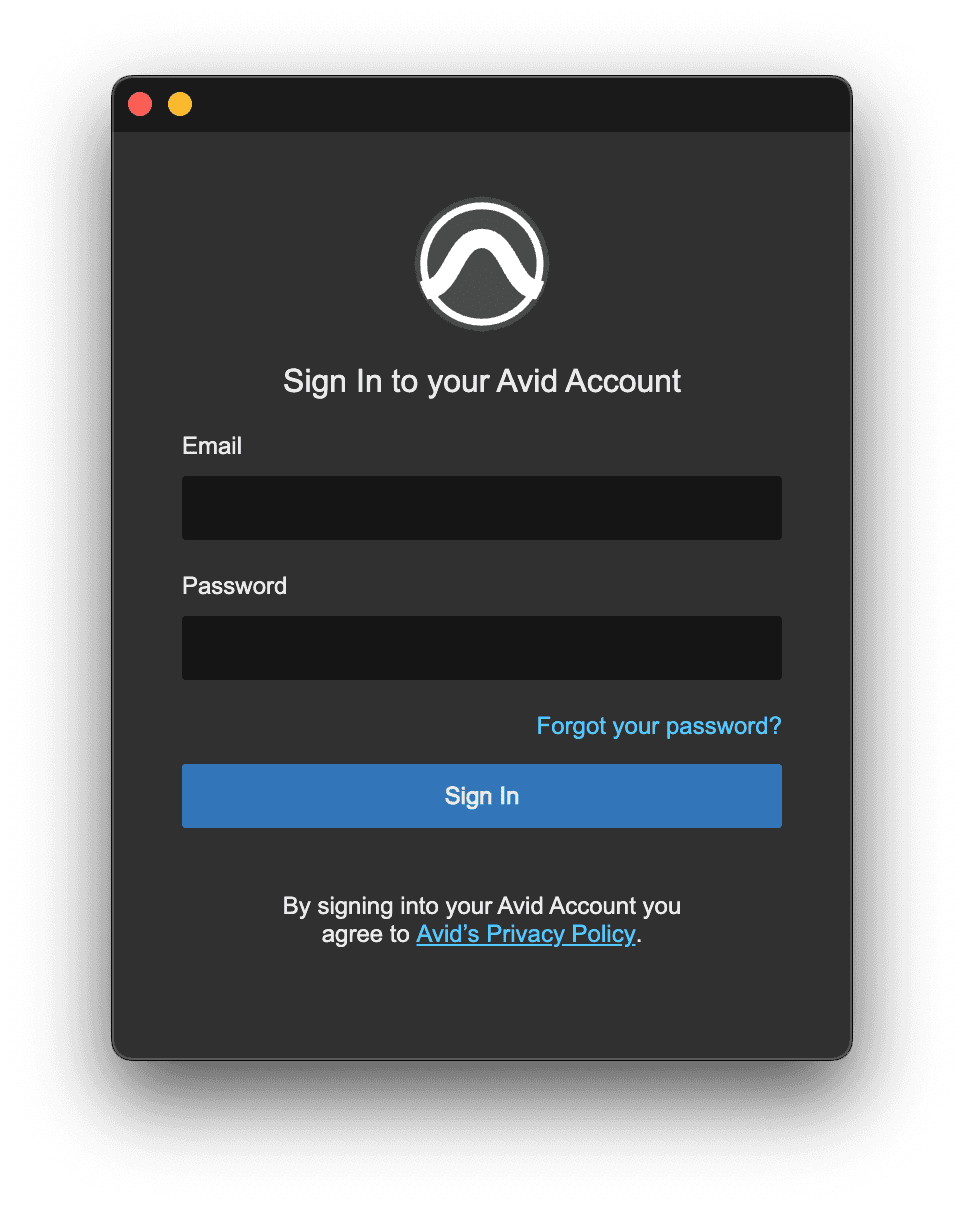
Sign in with SoundFlow
If you have an existing SoundFlow account, you can also sign in with SoundFlow. Signing in with SoundFlow is handled in your web browser.
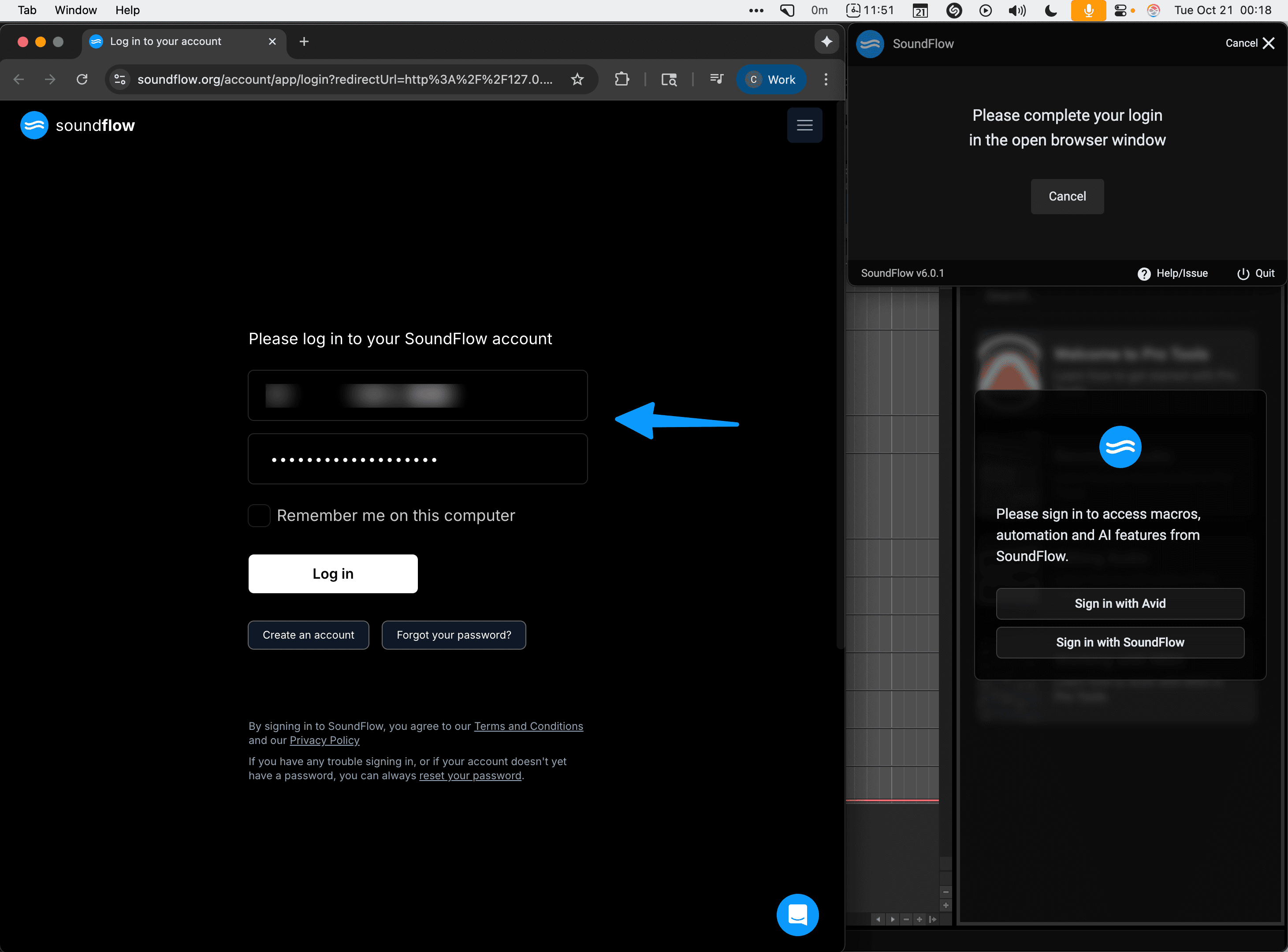
If your Avid account uses the same email address as an existing SoundFlow account, then you will automatically be logged into the linked SoundFlow account. However, signing in with SoundFlow allows you to sign into an existing SoundFlow account even if you use a different email address with Avid and SoundFlow.
How to Sign Out
If you need to sign out of SoundFlow for any reason, you can click on the "person icon" in the top right of the SoundFlow panel or Learn panel and then click "Sign Out."
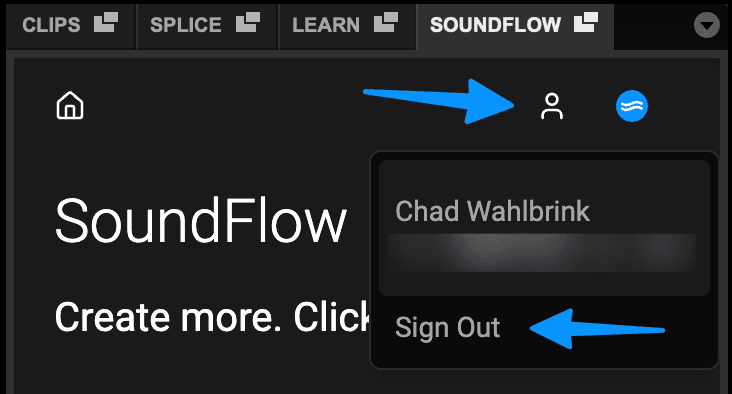
How to Open the SoundFlow Application from Pro Tools
To access the SoundFlow application, you can click on the SoundFlow icon in the top right of the SoundFlow panel or Learn panel and click "Open SoundFlow."
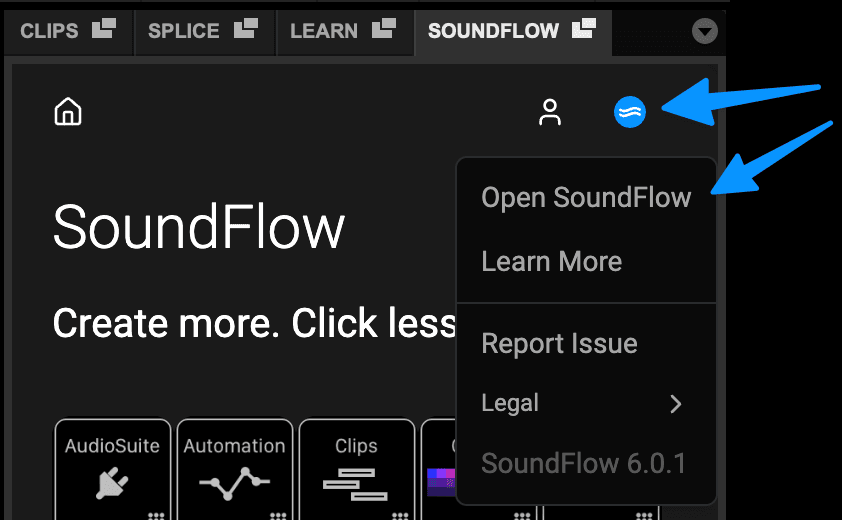
Note: As a Pro Tools User, you will automatically have access to all of the benefits of the SoundFlow Free tier, allowing you to run the included 1700+ commands for Pro Tools, and also allowing you to assign custom Keyboard, MIDI, or OSC triggers to any of the included commands.
Managing Your SoundFlow Account
If you'd like to manage your SoundFlow account, you can open the SoundFlow application and either click on your name/email from the menu bar app or click on your name at the bottom of the sidebar on the left-hand side of the SoundFlow application.
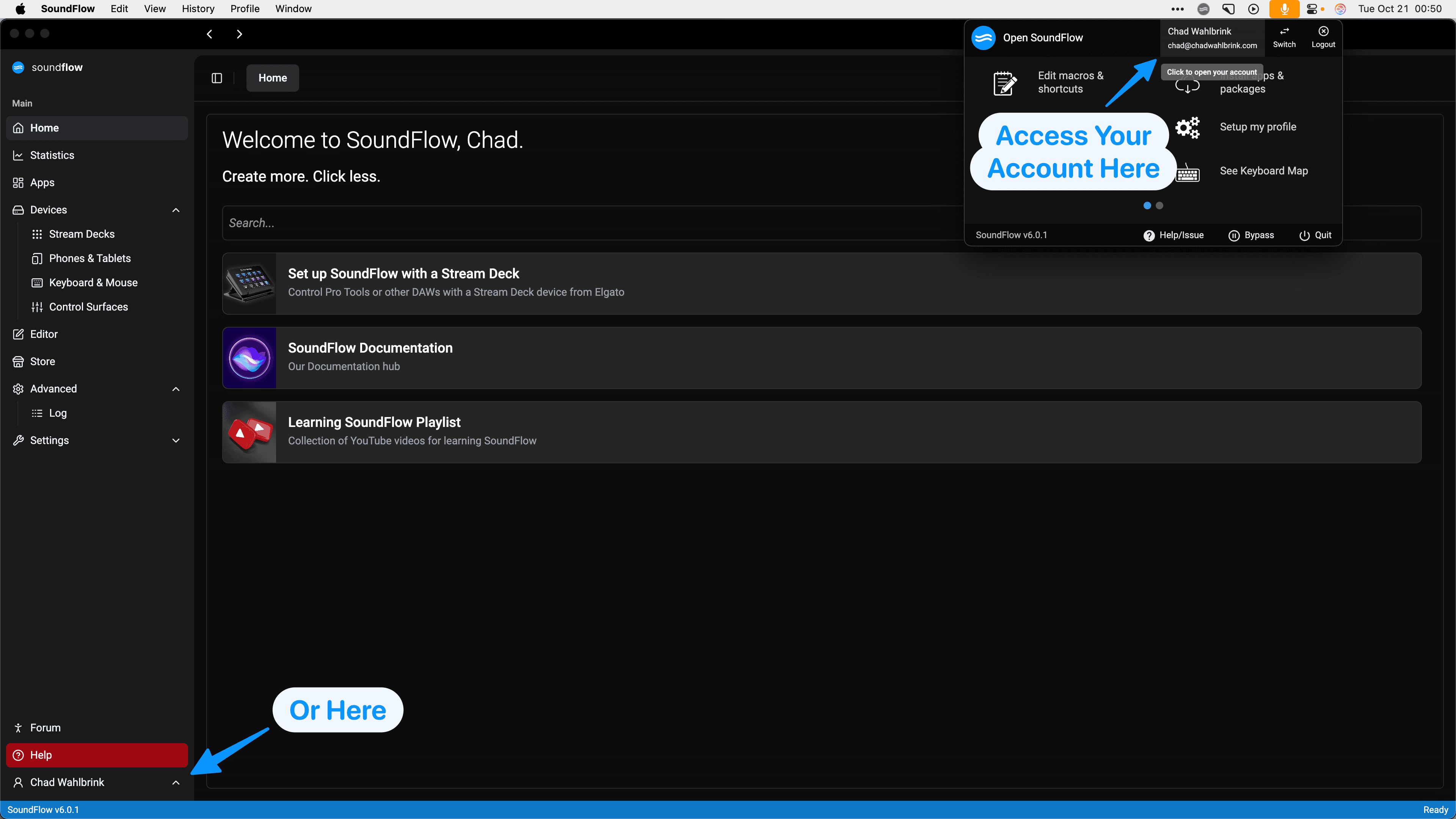
The first time you access your SoundFlow account, you will be required to verify your email address using a one-time code sent to the corresponding email.
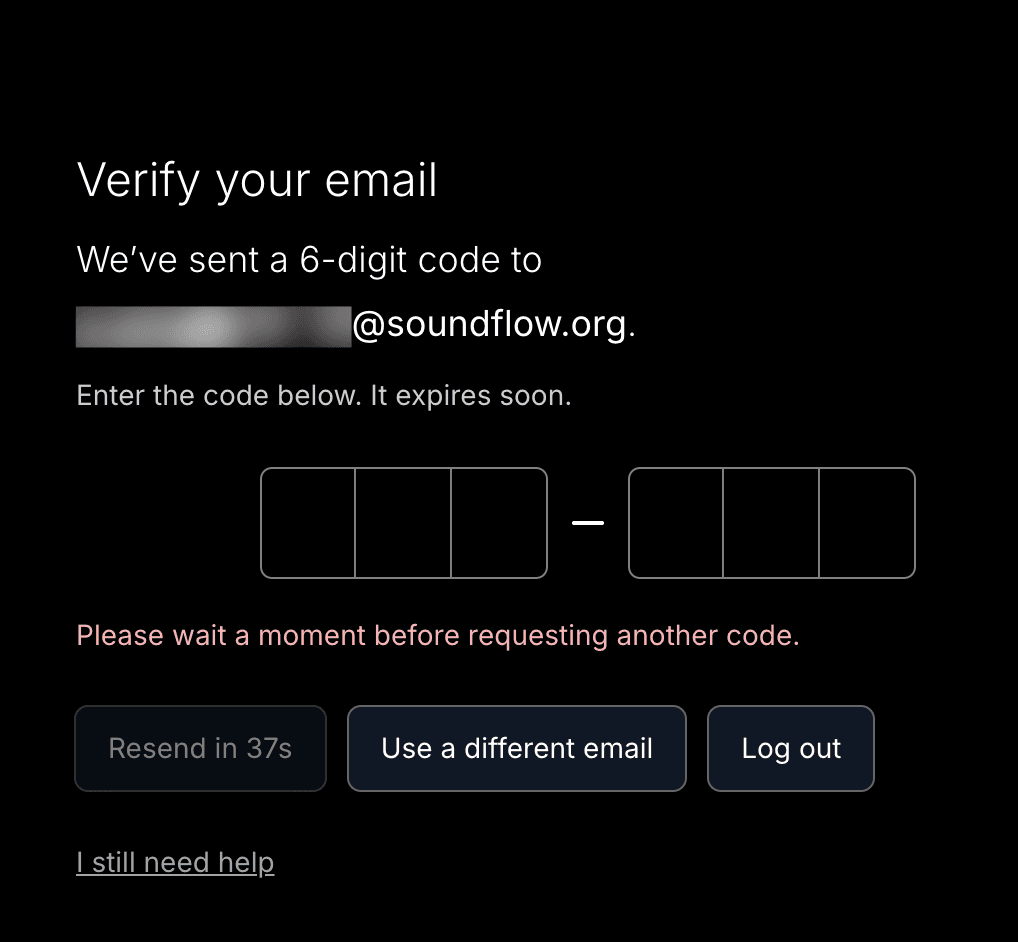
Getting Help
If you need more help, check out our "Getting Help" article.
Thanks for reading - we hope you enjoy using SoundFlow with Pro Tools!