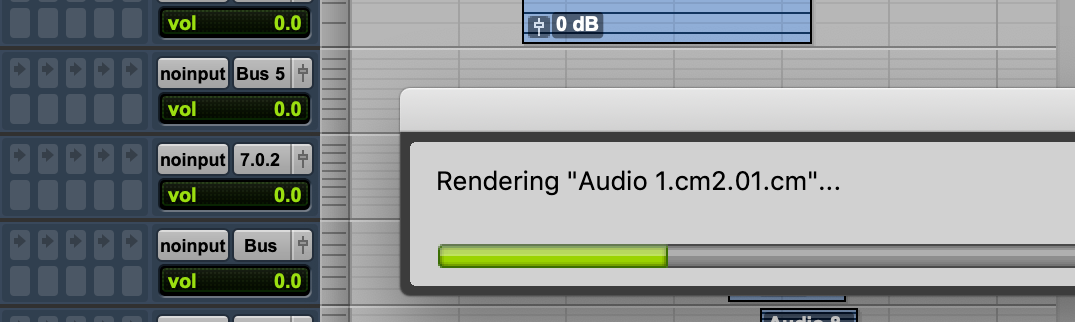
Commit and Freeze
A Template Script that allows you to Commit or Freeze selected tracks up to the selected Insert
A Template Script that allows you to Commit or Freeze selected tracks up to the selected Insert.
This script will help you to batch Commit or Freeze tracks up to a specified Insert.
It is smart enough when processing individual tracks that if there is no insert in the slot you chosen in your preset it will look at earlier slots until it finds an insert and Commit/Freeze up to there. Note: If you want a preset that will always commit or freeze all inserts choose the "All Inserts" setting for Insert Choice.
New in V1.1.4 is the option to process tracks Individually or as a group. Unfortunately, this only works in Commit due to a Pro Tools anomaly (for now) but will make Committing multiple tracks much faster. The only limitation is that when processing as a group the script does not look for earlier inserts if the specified one is unassigned, you will be displayed an error message instead explaining that you need an insert in the specified slot on the first selected track. Other selected tracks are fine to have an empty slot.
New in v1.1.5 is the choice to Commit or Freeze all inserts. This essentially Commits or Freezes the track, and doesn't have any requirements for insert instantiation
Notes on Template Properties:
Commit or Freeze - Selects whether the Preset will perform the Commit or Freeze process
Insert Choice - Selects which insert the Preset will Commit or Freeze up to. If there is no insert at the specified slot it will look to the left to see if there is an eariler slot to commit/freeze up to.
Process Audio Tracks - Set whether the Preset will attempt to Commit/Freeze selected Audio Tracks
Process Instrument Tracks - Set whether the Preset will attempt to Commit/Freeze selected Instrument Tracks
Process Aux Inputs - Set whether the Preset will attempt to Commit/Freeze selected Aux Inputs
Commit Routing Folders - Set whether the Preset will attempt to Commit selected Routing Folders - NOTE: Routing Folders will always be skipped in Freeze mode
Skip Empty Audio Tracks - This will make the Preset skip any selected Audio Tracks that have no audio on the timeline - NOTE: Empty Audio Tracks will always be skipped in Freeze mode
Skip Inactive Tracks - This will make the Preset skip any selected Inactive Tracks
Commit Target - Select Tracks or Edit Selection for the Commit (v1.1.4)
Commit Action - If Committing, selects what action will be taken on the original tracks (added in 1.1.2)
The next 7 parameters allow you select how you would like the Commit Tracks dialog set up
NEW in version 1.1.4!
Template properties to set options in the Commit Dialog
Ability to Commit multiple tracks in one pass!! Much faster, but comes with a couple caveats:
If you process multiple tracks Individually, the script will look to earlier insert slots if the slot selected in the preset is empty on a track by track basis (see above)
If you are processing multiple tracks as a group, the insert slot on the first selected track MUST have an insert instantiated. You will get an error message explaining this if you don't.
How do I get Commit and Freeze?
Commit and Freeze is a package built on the SoundFlow platform. To get it, please follow these steps:
Sign up as a new SoundFlow user if you don't already have an account.
Install the SoundFlow app on your Mac.
Open up the SoundFlow app, click the "Store" tab
Locate the 'Commit and Freeze' package by searching in the search field.
Click the Install button.