< Back to previous page
![Mouse Zoom [Cubase]](/_next/image?url=https%3A%2F%2Ffirebasestorage.googleapis.com%2Fv0%2Fb%2Fsoundflow-4533b.appspot.com%2Fo%2Fuserpublic%252Fy2J7qHJwXIgWvUoPFWjSwiv2ecu2%252Fattachments%252F9df0b95e-f8e4-492a-8196-1275e92dfe6d.png%3Falt%3Dmedia%26token%3D2d835dc0-846f-4e78-952c-5e31b5500766&w=3840&q=75)
Mouse Zoom [Cubase]
Get access to multiple Zoom Commands in Cubase/Nuendo with your mouse (or other triggers)
Zoom Track Small uses SKI integration, so this needs to be installed.
Zoom Selected Track In / Out also doubles as scrolling through open MIDI parts in the Key Editor and also requires SKI.
Video showing concept and functions: https://youtu.be/UlRvA0QsCI0
Suggested SF Triggers:
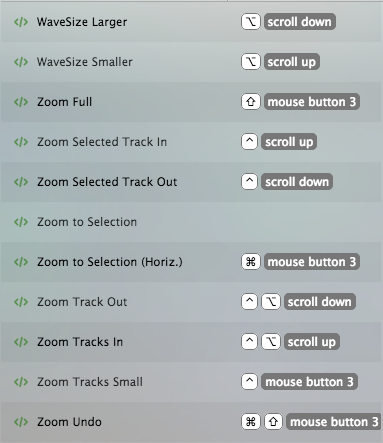
How do I get Mouse Zoom [Cubase]?
Mouse Zoom [Cubase] is a package built on the SoundFlow platform. To get it, please follow these steps:
Sign up as a new SoundFlow user if you don't already have an account.
Install the SoundFlow app on your Mac.
Open up the SoundFlow app, click the "Store" tab
Locate the 'Mouse Zoom [Cubase]' package by searching in the search field.
Click the Install button.