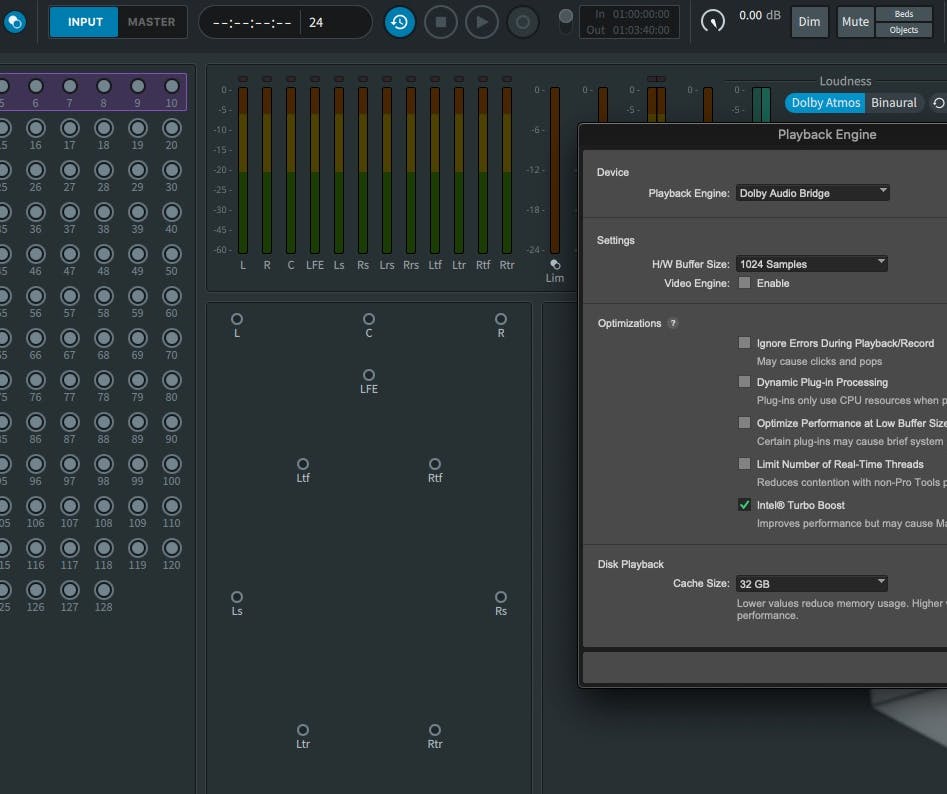
Dolby ATMOS / Audio Interface Switcher
Switch between Dolby Audio Bridge and Audio Interface
Remove the tedious process of jumping between Dolby Audio Bridge and your Audio Interface (and vice versa) for those working in ATMOS with DAPS and ProTools running on the same machine.
When enabling Dolby ATMOS:
Selects Dolby Audio Bridge from the playback engine
Changes buffer size to Dolby recommended 1024
Enables connection to renderer in peripherals pane
Launches Dolby Atmos Renderer
When enabling Audio Interface:
Quits Dolby Atmos Renderer
Selects specific audio interface as per package
Changes buffer size to 64 samples
Disables connection to renderer in perpipherals
How do I get Dolby ATMOS / Audio Interface Switcher?
Dolby ATMOS / Audio Interface Switcher is a package built on the SoundFlow platform. To get it, please follow these steps:
Sign up as a new SoundFlow user if you don't already have an account.
Install the SoundFlow app on your Mac.
Open up the SoundFlow app, click the "Store" tab
Locate the 'Dolby ATMOS / Audio Interface Switcher' package by searching in the search field.
Click the Install button.