< Back to previous page
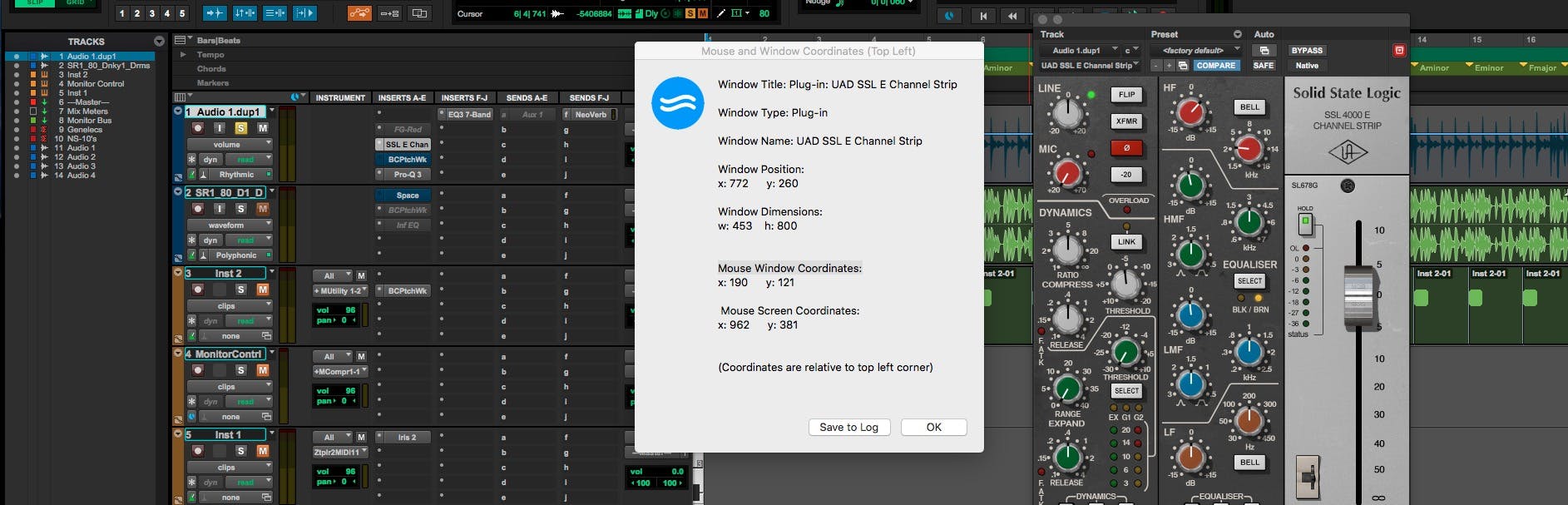
Get X/Y Coordinates, Window, and Mouse Info
To help with "Click Relative to UI" actions, this script will display the X/Y coordinates of the current mouse position relative to the active window and other usesful info. The results can be copied directly from the dialog box or saved to the log.
How do I get Get X/Y Coordinates, Window, and Mouse Info?
Get X/Y Coordinates, Window, and Mouse Info is a package built on the SoundFlow platform. To get it, please follow these steps:
Sign up as a new SoundFlow user if you don't already have an account.
Install the SoundFlow app on your Mac.
Open up the SoundFlow app, click the "Store" tab
Locate the 'Get X/Y Coordinates, Window, and Mouse Info' package by searching in the search field.
Click the Install button.