
MIDI Fighter Twister Bank Selector
Switch the banks on your MIDI Fighter Twister from your keyboard or stream deck instead of the Twister's side buttons.
This template / script allows you to change the controller bank on the MIDi Fighter Twister (1-4) via MIDI commands instead of using the MF side buttons
Settings:
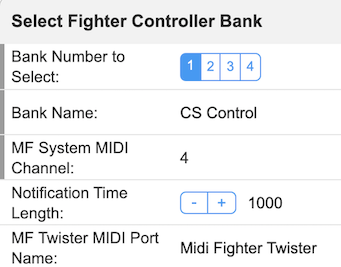
**Bank Number to Select: **This is the MF control bank you wish to select (1-4)
**Bank Name: **An optional name to assign to the bank that will be displayed when you select it (ex: "CS Control", "Synth Control", "CC 17-32", etc)
**MF System MIDI Channel: **Be sure to set this in your presets. This is the MID channel that the MF Twister listens to for changing banks. The MF defaults to 4 in the Global Settings tab so the factory preset is set to 4. If you haven't changed this setting you can leave the default value
Notification Time Length: When you switch banks a SF notification will appear showing you the bank number and name that has been selected. This parameter determines how long the notification stays open. The default time is 1sec (1000ms)
MF Twister MIDI Port Name: This is the name of the MIDI port the MF Twister is using on your Mac This can be found in the Pro Tools "Setup > MIDI > MIDI Input Filter..." window or the "Setup > MIDI > MIDI Studio..." window. The default is "Midi Fighter Twister".
If you change the name of this port you must restart SoundFlow in order for SF to recognize the new port name.


How do I get MIDI Fighter Twister Bank Selector?
MIDI Fighter Twister Bank Selector is a package built on the SoundFlow platform. To get it, please follow these steps:
Sign up as a new SoundFlow user if you don't already have an account.
Install the SoundFlow app on your Mac.
Open up the SoundFlow app, click the "Store" tab
Locate the 'MIDI Fighter Twister Bank Selector' package by searching in the search field.
Click the Install button.